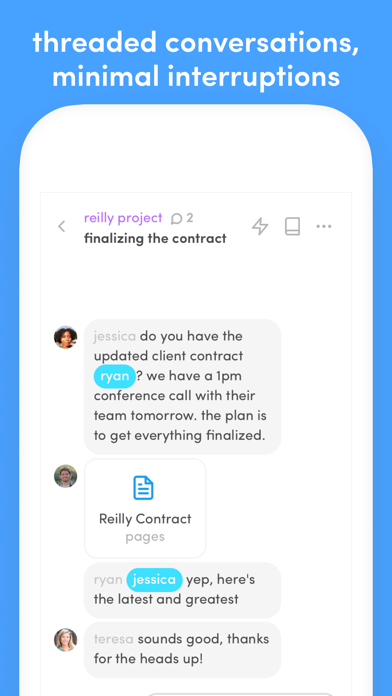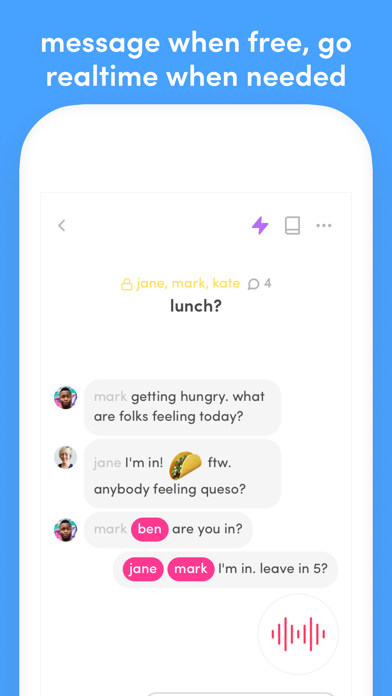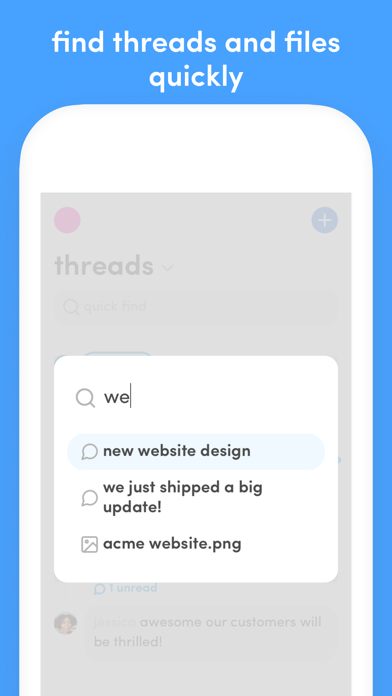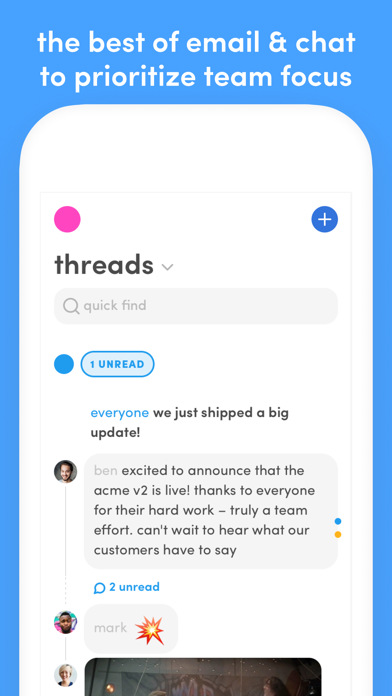
pingpong · team communication
pingpong is built to prioritize long periods of uninterrupted work so that your team can be more productive.
pingpong let’s you differentiate between what’s truly urgent — pings — and what’s important for a teammate to see but doesnt require their immediate attention — lobs.
with pingpong, all conversations are threaded to keep them organized, in context, and easily findable later. finally, multiple conversations can happen in a group without overlapping each other.
threads are separated into ones you’re participating in and new ones started by teammates. you can choose whether it’s important for you to be kept in the loop or not.
async communication is a better, calmer way to get things done. but there are times when it makes sense to go realtime and pingpong switches between the two seamlessly.
there’s no green dot to signal that you’re available for interruptions. instead, there’s what we call “here” to show who’s focused on the current conversation.
features:
* speed – built so that you can get in and get out – fast.
* quick find – find conversations, files, and courts with a couple of keystrokes.
* voice messages & walkie talkie (web only currently) – sometimes it’s better to say it. capture a voice message or use the walkie talkie in realtime convos
* recap digest – catch up when it’s convenient for you. an email digest automatically keeps you in the loop without interrupting your flow.
* read by – see who’s read the message that started the thread. great for leaders who want to know if their message has been seen.
* keyboard shortcuts – handy keyboard shortcuts to supercharge your workflow and keep you in the groove.
* quote replies – quote a reply to keep the context in an evolving conversation.
* recent files – spend less time searching for files and more time working on them.